Power BI – COALESCE Function to Remove Blanks
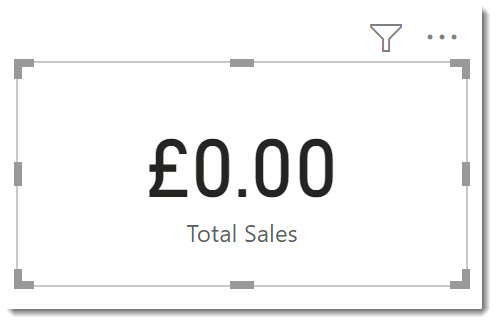
Introduction
This post walks through a simple use of the coalesce function to prevent a measure returning a Blank. The example used is a simple measure.
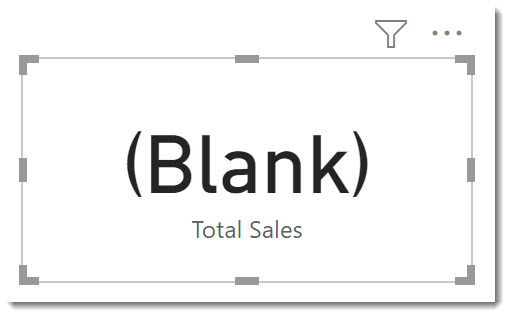
YouTube Version
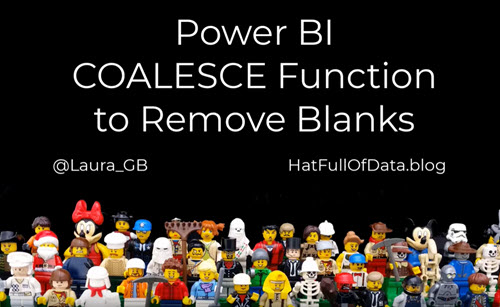
Measure
The above image shows a card that displays the Total Sales measure and due to slicer selections on the page it returns a blank. The measure is a simple SUMX calculation of Transactions[Qty] * Related Products[Price].
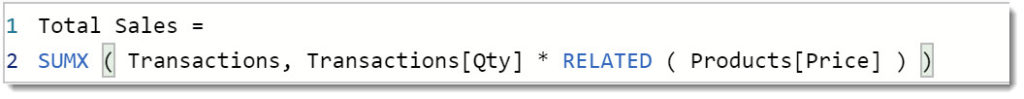
Adding Coalesce
Coalesce function can take multiple parameters. It evaluates the first one, if that returns a value it returns that value, if it returns a blank the function moves onto the next parameter and continues until it finds a non-blank value. If all the calculations return a blank the function returns a blank.
In this example we would like the Blank to be replaced with zero. In other measures you might want it to be another value. So we wrap the whole calculation in a coalesce function.
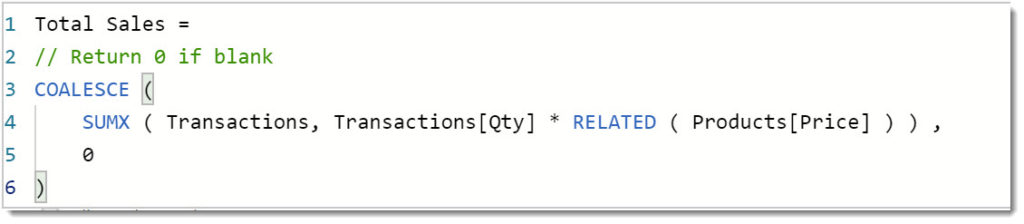
Total Sales =
// Return 0 if blank
COALESCE (
SUMX ( Transactions, Transactions[Qty] * RELATED ( Products[Price] ) ) ,
0
)The card now shows a zero value. The Measure was also formatted to be a currency, so we get £0.00.
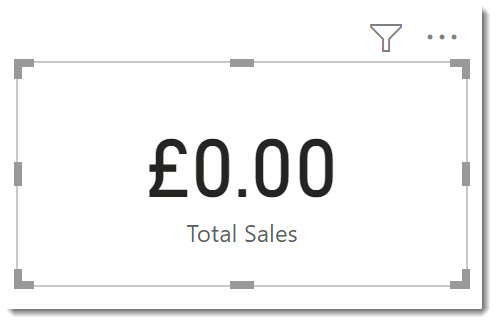
Conclusion
This is just a simple example of how the coalesce function can improve the output from measures. The zero could be a string such as “No Sales” or could be an alternative calculation followed by a zero if both calculations returned a blank.
More Power BI Posts
- Conditional Formatting Update
- Data Refresh Date
- Using Inactive Relationships in a Measure
- DAX CrossFilter Function
- COALESCE Function to Remove Blanks
- Personalize Visuals
- Gradient Legends
- Endorse a Dataset as Promoted or Certified
- Q&A Synonyms Update
- Import Text Using Examples
- Paginated Report Resources
- Refreshing Datasets Automatically with Power BI Dataflows
- Charticulator
- Dataverse Connector – July 2022 Update
- Dataverse Choice Columns
- Switch Dataverse Tenancy
- Connecting to Google Analytics
- Take Over a Dataset
- Export Data from Power BI Visuals
- Embed a Paginated Report
- Using SQL on Dataverse for Power BI
- Power Platform Solution and Power BI Series
- Creating a Custom Smart Narrative
- Power Automate Button in a Power BI Report